
Facebook Ad Fatigue? 7 Ways to Fix Ad Performance
April 16, 2025

Written By Frederik Fleck
UGC Content Marketing Expert

Edited By Katja Orel
Lead Editor, UGC Marketing

Fact Checked By Sebastian Novin
Co-Founder & COO, Influee
You’ve done everything right. The setup looks solid. You’re putting real money behind your ads.
But suddenly, performance starts slipping. Click-through rates drop. Cost per action creeps up. Conversions slow to a crawl.
So… what’s going on?
Chances are, you’re dealing with ad fatigue Facebook advertisers frequently encounter—one of the most common (and often overlooked) reasons campaigns lose steam.
The good news? It’s fixable.
This guide will show you how to catch creative ad fatigue early, turn things around fast, and keep your campaigns converting longer.
Let’s break it down.
TL;DR
- Facebook ad fatigue happens when the same audience sees your ad too often, leading to lower engagement and higher costs.
- Watch for signs like rising ad frequency, dropping CTR, or climbing CPA—these are early warnings your ads are wearing out.
- Fix ad fatigue fast by refreshing your ad creatives, rotating multiple ad variations, and testing new formats like UGC video, Reels, or carousels.
- Refine your targeting and spend strategy to avoid overexposure and reach new, high-intent users.
- Use tools like dynamic creatives, ad frequency caps, and automated rules to extend ad life and keep performance strong.
UGC videos starting at 62€
77700+ Vetted Creators Worldwide
What is Ad Fatigue on Facebook?
Ad fatigue Facebook campaigns happens when your target audience sees the same ad repeatedly—and starts tuning it out
At first, everything might look fine. But behind the scenes, engagement drops. Clicks slow down. Conversion rate is below average.
The ad’s still running, but it’s no longer working.
You may have seen this before with past ads. You keep spending, but performance keeps sliding. That’s classic ad fatigue. And it's one of the reasons for the no-conversion Facebook ads.
If you don’t catch it early, it can quietly drain your budget and wreck your ROI. The sooner you spot it, the faster you can turn things around.
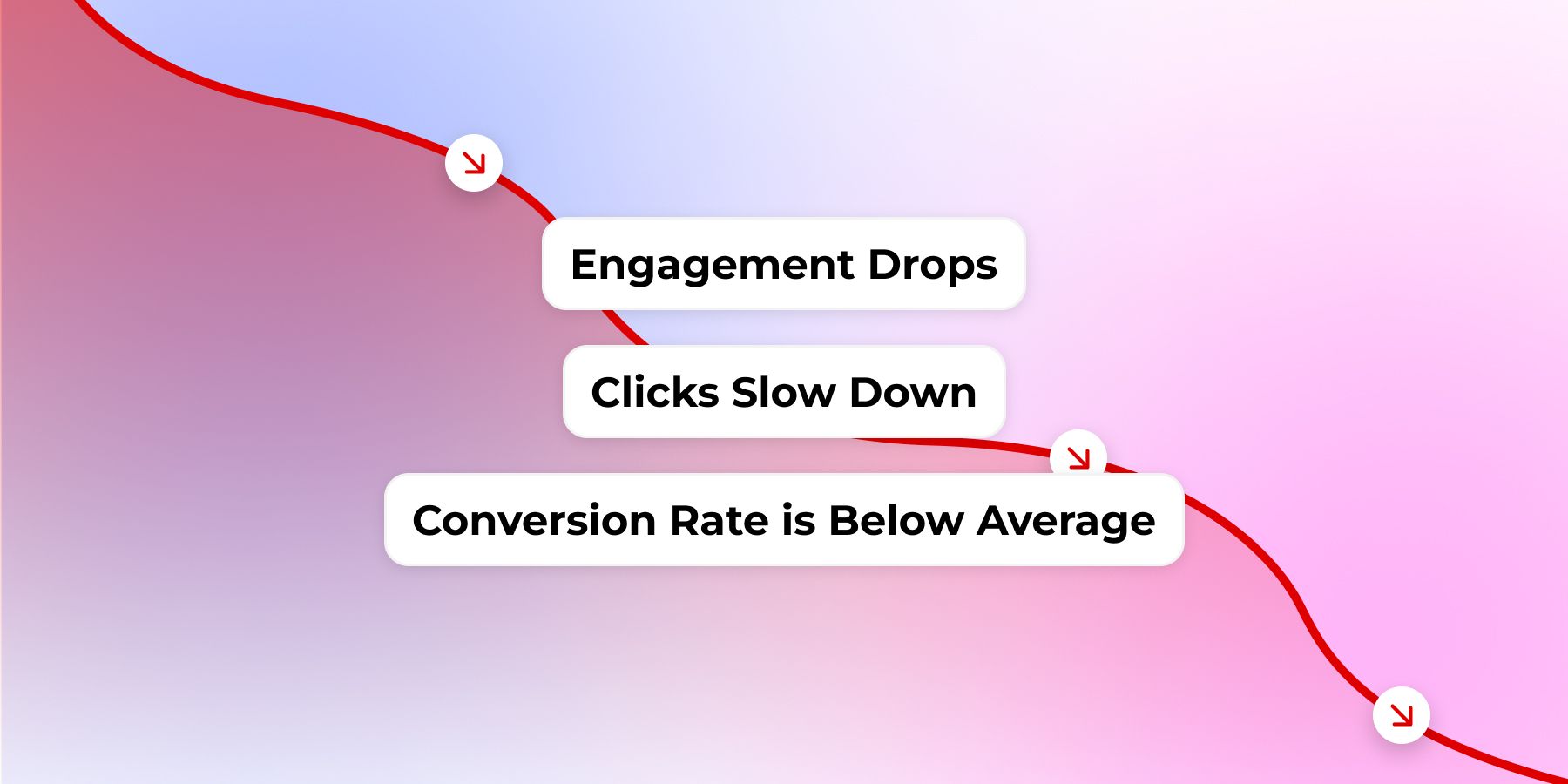
How to check ad fatigue on Facebook?
Ad fatigue doesn’t come with flashing lights or warning pop-ups. But Facebook does give you plenty of clues to combat ad fatigue—you just have to know where to look.
Here’s what to watch for:
1. Engagement Starts Dropping
Pay attention to the basics: likes, comments, shares, and saves.
If these numbers are slowly falling—even if your reach stays the same—it’s a sign your target audience is getting bored. Lower engagement usually means they’ve seen the ad too many times and stopped caring.
Where to check it:
Head to the Ads Manager Account → Click into your ad set → Check how engagement trends over time. Compare it week by week to spot the slide early.
2. Ad Frequency Gets Too High
Ad frequency tells you how often a single person has seen your ad.
Once someone sees the same ad creative three or more times, they’re likely to scroll right past it—or even hide it. That’s when creative fatigue kicks in hard.
Quick guideline:
- Over 2.0 for cold audiences? You're in the danger zone.
- Over 3.0 for retargeting or smaller audiences? Fatigue is almost a sure thing.
Where to check it:
In Ads Manager → Customize Columns → Add “Frequency” to your view. Keep an eye on it regularly.

3. Cost Per Result Starts Climbing
If Facebook has to push harder to get you the same outcome, your costs go up. You might still get conversions—but they’ll cost more to keep your audience engaged.
That’s a clear sign your ad is starting to wear out.
If your CPA (Cost Per Action) or CPM (Cost Per 1,000 Impressions) jumps suddenly—and you haven’t changed your budget or targeting—fatigue is probably the reason.
Where to check it:
Go to Ads Manager Account → Customize Columns → Add “Cost per Result,” “CPM,” and “CTR (All)” to your view. Watch for any unexpected spikes.
4. Conversions Drop, ROI Takes a Hit
Your ad might still pull in clicks—but if those clicks stop turning into sales or sign-ups, that’s a problem.
People may still be curious enough to click, but if they’ve seen the ad too many times, they’ve likely tuned out the message. That’s when creative fatigue starts eating into your ROI.
Where to check it:
Track key conversion events like Add to Cart or Purchase in Ads Manager—or whatever analytics tool you use. Focus on the overall trend, not just daily dips. That’ll show you if things are truly slipping.

5. Facebook Gives You a Heads-Up
Sometimes, Facebook will flat-out tell you what’s going on.
If you see a “Creative Fatigue” warning in Ads Manager, it means their system has spotted a drop in performance linked to your ad copy, visuals, or both.
It’s not just a suggestion—it’s a sign you need to switch things up.
Where to check it:
In Ads Manager → Hover over the delivery column for your ad, or check for any alerts in your account. Facebook’s notifications can help you catch fatigue before it gets worse.
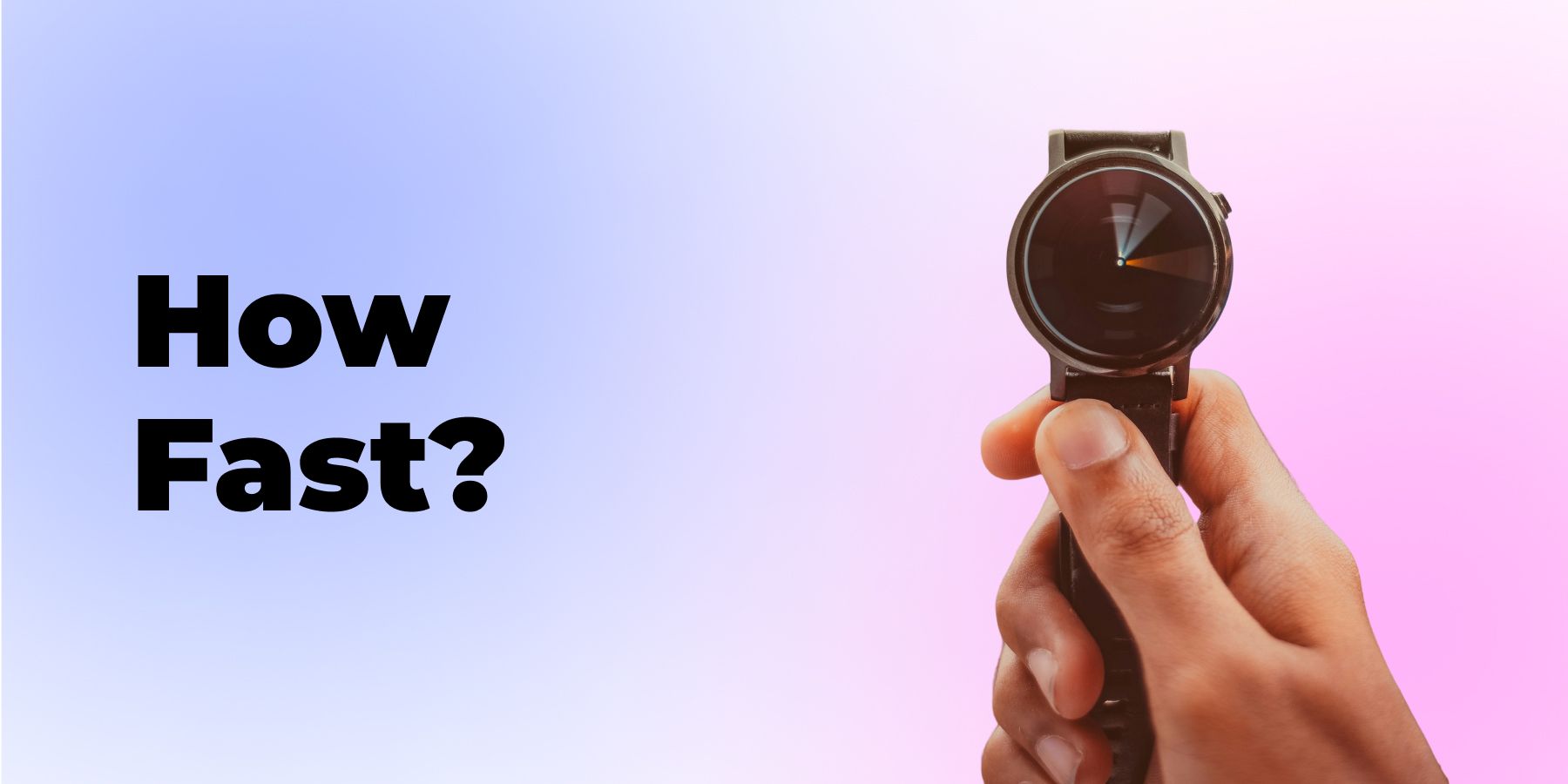
How Fast Can Fatigue Kick In?
Ad fatigue can show up fast, depending on your setup:
- Big budgets + small audiences = burnout in 3–4 days. You’re hitting the same people too often, too quickly.
- Small budgets + broad audiences = 2–3 weeks. You get more runway, but fatigue still sets in eventually.
- Static creatives wear out the fastest. Repeating the same image or video accelerates scroll-past behavior, keeping your ad creative limited.
Bonus Tip:
If your CTR drops by 20–30% after just a few days, or your ad frequency creeps past 2.5, fatigue is likely already setting in—even if conversions haven’t dipped yet. Keep a close eye.
How to fix ad fatigue on Facebook ads?

To combat ad fatigue, let’s start with the most powerful fix: freshening up your ad creatives.
1. Refresh Creatives Frequently
Your top defense against Facebook ad fatigue is fresh creative. It's also one of our top suggestions on UGC ads tips.
Audiences scroll fast—by the third or fourth view, they’ve tuned your ad out. Don’t wait for Facebook ad fatigue to get your performance to dip—refresh proactively.
What to update:
- Visuals: Change product shots, colors, or layout. Add animation if possible.
- Hook: Open with a new angle, question, or urgent benefit.
- Format: Swap static images for videos, Stories, or Reels.
- Dynamic Creative: Upload multiple headlines, images, and text—let Facebook test what works best.
Tips:
- Refresh every 7–14 days, depending on spend.
- Even small tweaks (fonts, background, ad copy) can reset attention and prevent Facebook ad fatigue.
- Batch-create 4–6 variants to keep rotation fast and easy.
2. Rotate Multiple Ad Variations
One ad creative on repeat = quick burnout.
Instead, run 4–8 variations in each ad set. Variety keeps your ads fresh and extends their lifespan. The fatigue for all kinds of ads, not just e-commerce ads.
Why it works:
- Reduces repetition: Facebook cycles your creatives, avoiding overexposure.
- Auto-testing: See what headlines, visuals, or offers perform best—without manual A/B tests.
- Slows fatigue: Facebook shifts spend to top performers as others decline.
What to vary:
- Images or video formats
- Headline tone (funny vs. direct)
- Offers (“20% off” vs. “Free shipping”)
- CTAs (“Shop Now” vs. “Learn More”)
How to set it up:
Use Dynamic Creative in Ads Manager, or upload versions manually.
Check every few days and pause low performers.
Creative rotation not only prevents fatigue—it also makes scaling smoother.
3. Expand and Refine Targeting

Showing the same ad to the same group too often kills performance. To avoid fatigue, change up who sees your ads—and how often.
Ways to expand your reach:
- Lookalike Audiences:
Build 1–10% lookalikes from buyers, subscribers, or engaged users. Test narrow vs. broad ranges. - Interest Stacking:
Combine 3–5 related interests to form niche, targeted segments. Skip overly broad terms like "fitness." - Behavior + Demographic Filters:
Layer in purchase behavior, income level, or device type for better quality leads.
Ways to refine your current audiences:
- Exclude Recent Converters:
Pause targeting for people who converted in the last 30–90 days. - Limit Repeat Views:
Segment cold and warm traffic. Serve tailored messages to each group. - Refresh Custom Audiences Monthly:
Keep your lists updated with recent visitors, signups, or engagement data.
Pro tip:
Use the Breakdown tool in Ads Manager to find where creative ad fatigue hits hardest—then tighten or exclude those segments.
4. Adjust Budget and Delivery
Facebook Ad fatigue isn’t just about your ad creative—it’s also about how you’re spending.
Pushing a big budget to a small target audience means people see the same ad nonstop. That’s a fast track to burnout.
How to spend smarter:
- Scale slowly:
Increase your budget by 20–30% every few days. Big jumps (like $50 → $200) wear out your target audience quickly. - Use automated bidding wisely:
- Lowest Cost: Efficient delivery at any budget.
- Cost Cap: Helps control CPA as you scale.
Let Facebook optimize, but set clear limits.
- Set a frequency cap (for Reach/Awareness):
Keep impressions to 1–2 per day or 5–7 per week to avoid oversaturation.
Bonus tip:
If your frequency is already high, don’t boost spend on the same audience!
Pause the ad, refresh the creative, or redirect the budget to a new audience.
5. Change Placements and Formats

If you're only running ads in the Facebook Feed, you’re limiting reach and speeding up fatigue.
People engage differently in Reels, Stories, and In-Stream. Meet them where they are—with content that fits the platform.
How to switch things up:
- Test placements separately:
Run Reels, Stories, and In-Stream as their own ad sets. Each needs its own creative style. - Balance mobile and desktop:
Desktop fatigues slower. Mobile drives more volume. Run both if budget allows—and compare results.
Try new creative formats:
- Swap single images for vertical video or animation
- Shorten long-form copy for quick-hit Reels
- Use carousels to highlight multiple products or features
Why it matters:
New formats reset attention and match different scrolling behaviors. Even a small change can boost performance fast.
6. Monitor Metrics Like a Hawk
Ad fatigue often creeps in quietly—so you need to track the right numbers before performance tanks.
Key metrics to watch:
- Frequency: Keep it under 2.5 for cold audiences. Higher than that? Your ad’s likely being ignored.
- CTR: A sudden drop after steady performance is an early warning.
- CPA: If cost per lead or purchase rises without changes to targeting or budget, the ad’s wearing out.
Where to track it:
In Ads Manager → Customize Columns → Add CTR (All), Frequency, and Cost per Result.
Compare this week’s data to last week’s.
Red flags to act on fast:
- CTR drops by 20%+
- CPA jumps 30–50%
- Frequency hits 3+
Catch these early, and you’ll avoid wasted ad spend.
7. Focus on Conversions, Not Just Clicks
High CTR doesn’t always mean success. Clicks are cheap—but if they’re not converting, you’re just wasting spend.
What to focus on instead:
- Optimize for deeper funnel actions:
Set goals like Add to Cart, Initiate Checkout, or Purchase. Avoid optimizing for just clicks or views. - Use Meta’s Conversion API (CAPI):
Pair it with your pixel for more accurate tracking—especially with iOS data gaps. - A/B test for ROI, not hype:
Use Facebook’s tools to test each ad creatives based on conversions, not just engagement.
Pro tip:
If CTR is high but ROAS is weak, you’re likely getting curiosity clicks—not buyers. Shift your focus down-funnel.

Facebook Ad Fatigue Tips and Best Practices
Use these proven tactics to keep your campaigns fresh, engaging, and converting:
- Refresh creatives every 7–14 days
Especially for retargeting or high-frequency campaigns. The faster the exposure, the faster the burnout. - Run 3–5 creative variations per ad set
Gives Facebook more to work with and helps avoid overexposing the same look to your target audience. - Check frequency weekly
If it’s over 2.5 for cold traffic, it’s time to refresh your creatives or tweak your targeting. - Exclude recent converters
They’ve already taken action. Suppress them for 30+ days so you’re not wasting impressions. - Test new formats often
Static images feeling stale? Try Reels, carousels, or short-form video to shake things up. - Don’t scale too fast
Jumping your budget overnight can speed up Facebook ad fatigue. Instead, increase spend by 20–30% at a time. - Change the copy, not just the visuals
A new hook or angle can reignite interest—even if the image stays the same. - Set a frequency cap for reach campaigns
Limit views to 1–2 per day or 5–7 per week to avoid ad overload. - Watch where drop-offs happen
Use Facebook’s Breakdown tool to analyze fatigue by age, placement, or device. Then adjust accordingly. - Use automated rules
Let Ads Manager pause underperforming ads or refresh creatives when CTR drops or CPA rises. Set it once, and stay ahead automatically.

Bonus: Ad Fatigue vs. Creative Fatigue
They sound similar, but knowing the difference can save your campaign.
Ad Fatigue
This means your audience is tired of everything—the message, visuals, offer, format. They’ve seen it too many times, and it’s just not landing anymore.
Fix it:
Pause the entire ad and start fresh. Rebuild from scratch with a new video hook, a creative ad angle to overcome ad fatigue.
Creative Fatigue
Here, only part of your ad is wearing out—usually the image, video, or headline. The structure and targeting still work, but the presentation feels stale.
Fix it:
Swap out the creative or update the copy—no need to restart the whole campaign.
How to spot the difference:
- CPA going up but CTR is holding steady? That’s likely creative fatigue.
- CTR dropping and frequency rising? You’re probably facing full ad fatigue.
Pro tip:
Always test before scrapping. A quick refresh could be all it takes to turn things around. Don’t kill a campaign if a simple creative swap does the job.
UGC videos starting at 62€
77700+ Vetted Creators Worldwide
A Recap
Facebook Ad fatigue happens—but it shouldn't wreck your results.
Stay ahead by refreshing creatives, rotating formats, refining audiences, and watching your metrics closely. Throw in UGC ads to test what works best. Don’t wait for costs to spike. Diagnose Facebook ad fatigue, act early, adjust often, and keep your ads converting.
Great ads won’t last forever. Smart strategies will.

Table of Contents
What is Ad Fatigue on Facebook?
How to check ad fatigue on Facebook?
How Fast Can Fatigue Kick In?
How to fix ad fatigue on Facebook ads?
Facebook Ad Fatigue Tips and Best Practices
Bonus: Ad Fatigue vs. Creative Fatigue
A Recap
Work with UGC creators Worldwide

Worldwide


Laura
Papendrecht


Francesco
Moncalieri (Torino)


Karlie
Mansfield Woodhouse


Raquel
Madrid
