
Jak napisać idealny UGC script z przykładami
20 grudnia 2023

Napisane Przez Katja Orel
Redaktor Naczelny, Marketing UGC
User generated content (UGC) stały się potężnym narzędziem dla marek do nawiązywania bardziej autentycznego kontaktu z ich publicznością. Jednakże, aby zapewnić sukces kampanii UGC, kluczowe jest dostarczenie twórcom jasnego i kompleksowego scenariusza. W większości przypadków złe wyniki kreatywne są konsekwencją niewystarczającej ilości informacji w scenariuszu kampanii.
W tym wpisie na blogu zbadamy elementy idealnego scenariusza, przedstawimy najlepsze praktyki i przykłady oraz podkreślimy znaczenie każdego z nich w procesie tworzenia treści.
Filmy UGC zaczynają się od 51€

4000+ Zweryfikowani Twórcy w Polski
UGC script pisany jest scenę po scenie
Scenariusz - script zawiera instrukcje filmowania dla UGC creator Polska. Scenariusz musi być napisany scenę po scenie, aby w sposób zwięzły przekazać niezbędne informacje. Każda scena musi zawierać odpowiednie instrukcje dla creatos, takie jak hak, instrukcje dla głównej części scenariusza (główne ujęcia, punkty dialogowe i ujęcia B-roll), oraz wezwanie do działania (CTA).
Dobrze napisany UGC script składa się z 4 kluczowych elementów:
- Hook
- Główna część scenariusza
- CTA
- Kreatywne przykłady
Hook
Pierwsza scena scenariusza zaczyna się od Hook (haka). Hook to element przyciągający uwagę w scenariuszu, który od samego początku zapewnia zaangażowanie widzów do oglądania. Może to być intrygujące pytanie, zachwycająca grafika lub przekonujące stwierdzenie. Silny hak jest istotny, gdyż pomaga Twojej treści UGC wyróżnić się i skłania widzów do podjęcia działania.
Hook reprezentuje pierwsze zdanie script. Oto przykład ⬇️
Scene #1
🗣 Talking Point
Stop scrolling!
🎥Main Footage
Creator talking to the camera while wearing the product
Scene #2
🗣 Talking point
If you want a great gift idea for your outdoor loving friends
🎥Main Footage
Creator talking to the camera
Główna część scenariusza
Główna część scenariusza przekazuje kluczowe wiadomości i zawiera elementy storytellingu. Ta część UGC script jest niezbędna i idealnie powinieneś poświęcić trochę czasu na przemyślenie i zapisanie instrukcji dla niej. Główna część scenariusza składa się z:
🗣️ Talking points (Punkty dialogowe)
🎥 Main footage (Główne ujęcia)
🎬 B-roll shots
⚠️ Pamiętaj; najlepsze scripts są podzielone scenę po scenie, aby uniknąć nieporozumień.
- Talking points: Punkty dialogowe dostarczają creators kluczowych informacji o treści video. O czym powinien mówić UGC creator? Podaj jak najwięcej szczegółów! Należy pamiętać, że najlepsze instrukcje dla punktów dialogowych zawierają pełne napisy do video, słowo po słowie.
- Main footage: Główne ujęcia odnoszą się do głównego materiału filmowego, który jest skupieniem produkcji video. Zwykle pokazują głównych bohaterów, takich jak osoba mówiąca lub centralna akcja video.
- B-roll shots: Ujęcia B-roll to dodatkowe materiały filmowe wykorzystywane do uzupełnienia głównych ujęć UGC video. Zapewniają kontekst, wzbogacają opowieść i dodają wizualnego zainteresowania. Przykłady ujęć B-roll to sceny środowiskowe, zbliżenia i detale wspierające główną treść video. Podaj jak najwięcej szczegółów na temat rodzaju ujęć B-roll, które przewidywałeś.
Ten przykład demonstruje script z instrukcjami dotyczącymi punktów dialogowych, głównych ujęć i ujęć B-roll.
Scene #3
🗣 Talking point
This is the everyday UV protection sun hat from outdoors tribe and I literally got one for all of my besties this year
🎥Main Footage
Creator talking to the camera
🎬B-roll shots
- Close up shot of creator holding the product
- Flat lay shot of the product
Scene #4
🗣 Talking point
It’s seriously so adorable and gets the job done
🎥Main Footage
Creator talking to the camera wearing the product
Scene #5
🗣 Talking point
On protecting you from the sun’s harmful UV rays with this super wide rim.
🎥Main Footage
Creator talking to the camera
🎬B-roll shots
- Close up shot of creator head wearing the hat
Scene #6
🗣 Talking point
It’s even adjustable, machine washable, and has this ponytail slot so you can literally wear it with any style
🎥Main Footage
Creator talking to the camera
🎬B-roll shots
- Creator showcasing the product
Call to Action (CTA):
Dobrze zdefiniowane wezwanie do działania kieruje widzów do pożądanej akcji. Czy to zachęcanie ich do odwiedzenia strony internetowej, dokonania zakupu czy udostępniania treści innym, jasne CTA zapewnia, że Twój UGC jest zgodny z Twoimi celami marketingowymi.
CTA zwykle stanowi ostatnie zdanie script. Oto przykład ⬇️
Scene #7
🗣 Talking point
Grab one for all you friends this season now at outdoorstribe.com
🎥Main Footage
Creator talking to the camera
🎬B-roll shots
- Creator wearing the product
Kreatywne przykłady:
Kreatywne przykłady służą jako źródło inspiracji i wskazówek dla creators. Udostępniając przykłady treści, które są zgodne ze stylem i celami Twojej marki, zapewniasz jasny punkt odniesienia dla pożądanego wyglądu i ogólnej atmosfery filmu, który chcesz otrzymać od twórcy.
Kiedy połączysz wszystkie te elementy, powinieneś uzyskać kompletny scenariusz wyglądający mniej więcej tak:
Scene #1
🗣 Talking Point
Stop scrolling!
🎥Main Footage
Creator talking to the camera while wearing the product
Scene #2
🗣 Talking point
If you want a great gift idea for your outdoor loving friends
🎥Main Footage
Creator talking to the camera
Scene #3
🗣 Talking point
This is the everyday UV protection sun hat from outdoors tribe and literally got one for all of my besties this year
🎥Main Footage
Creator talking to the camera
🎬B-roll shots
- Close up shot of creator holding the product
- Flat lay shot of the product
Scene #4
🗣 Talking point
It’s seriously so adorable and gets the job done
🎥Main Footage
Creator talking to the camera wearing the product
Scene #5
🗣 Talking point
On protecting you from the sun’s harmful UV rays with this super wide rim
🎥Main Footage
Creator talking to the camera
🎬B-roll shots
- Close up shot of creator head wearing the hat
Scene #6
🗣 Talking point
It’s even adjustable machine washable and has this ponytail slot so you can literally wear it with any style
🎥Main Footage
Creator talking to the camera
🎬B-roll shots
- Creator showcasing the product
Scene #7
🗣 Talking point
Grab one for all you friends this season now at outdoorstribe.com
🎥Main Footage
Creator talking to the camera
🎬B-roll shots
- Creator wearing the product
A potem UGC creator przygotowuje video, które wygląda tak:
Oto dodatkowe UGC script przykłady z odpowiednimi wynikami video:
1️⃣ Przykład: Linktree
Scene #1
🗣 Talking point
If you're a content creator and you've ever said, check out my link in bio, you should definitely check this out.
🎥Main Footage
Creator talking to the camera
🎬B-roll shots
- A shot of creator making content
- No b-roll shot on last section
Scene #2
🗣 Talking point
It's called Linktree.
🎥Main Footage
Creator talking to the camera
Scene #3
🗣 Talking point
And if you ever want to reference one of your other social media accounts or your own website, it's a really clean and easy way to point your followers to the other things that you do.
🎥Main Footage
Creator talking to the camera showing how the link works
Scene #4
🗣 Talking point
It's super simple. At the end of your video, just say and if you want to know more, the link is in my bio.
🎥Main Footage
Creator talking to the camera
Scene #5
🗣 Talking point
And then when followers go to your bio, it looks beautifully organized just like this, including the thing you just mentioned.
🎥Main Footage
Creator talking to the camera showing his bio
🎬B-roll shots
- No b-roll shot on first section
- Creator showing the links
Scene #6
🗣 Talking point
Maybe the best part is it's free.
🎥Main Footage
Creator talking to the camera
Scene #7
🗣 Talking point
So download Linktree today and give it a try.
🎥Main Footage
Creator talking to the camera
Scene #8
💬Text
Try Linktree pro for free today
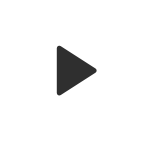
2️⃣ Przykład 2: N26
Scene #1
🗣 Talking point
If you just moved to Spain, you need to get on this money hack.
🎥Main Footage
Creator talking to the camera holding phone
Scene #2
🗣 Talking point
I was struggling to open a bank account because I couldn't speak any
Spanish, but I found N26 and opened my bank account in minutes.
🎥Main Footage
Creator talking to the camera
🎬B-roll shots
- Creator holding phone
- Flat lay shot of creator using the app on phone
Scene #3
🗣 Talking point
Their app and customer support work in five different languages and upgraded to get all the cool smart features for only €4.90 a month.
🎥Main Footage
Creator talking to the camera
🎬B-roll shots
- Flat lay shot of creator using the app on phone
- Flat lay shot of creator opening the credit card package
- Flat lay shot of creator holding the credit card
Scene #4
🗣 Talking point
I've saved so much money by budgeting with their spaces feature, and I love how I can get a full overview of my monthly expenses.
🎥Main Footage
Creator talking to the camera
🎬B-roll shots
- Flat lay shot of creator using phone scrolling through product app
Scene #5
🗣 Talking point
Save and spend in Spain with N26 and open an account now.
🎥Main Footage
Creator talking to the camera holding a credit card
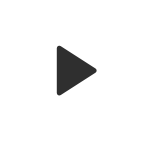
Podsumowanie
Podsumowując, tworzenie świetnych UGC videos wymaga czasu i wysiłku i może być wyzwaniem. Jeśli zastosujesz się do formuły przedstawionej w tym poście na blogu, prawdopodobnie otrzymasz kreatywne prace o naprawdę wysokiej jakości.
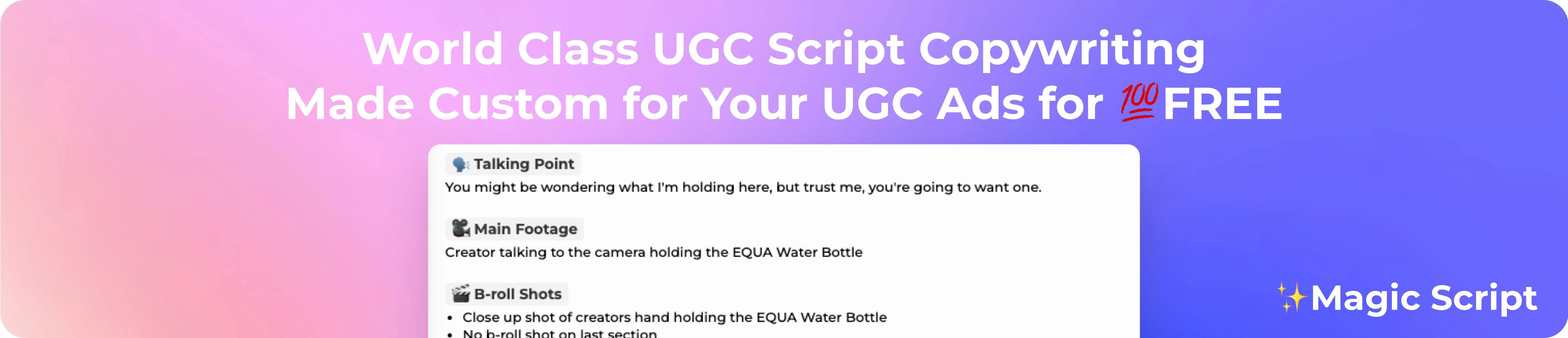
Generuj BEZPŁATNE 💯 scenariusze UGC dla Twojej marki i produktu
Oświadczenie: Reklamy na tym blogu pochodzą z biblioteki reklam Meta i mają na celu inspirowanie i pokazywanie najlepszych praktyk.
Spis Treści
UGC script pisany jest scenę po scenie
Dobrze napisany UGC script składa się z 4 kluczowych elementów:
Call to Action (CTA):
Podsumowanie

Pracuj z twórcami UGC z  Polska
Polska
 Polska
Polska
Anna
Pasikurowice

Tomasz
Gdańsk

Yuliia
Poznan

Valentyn
Poznań
